Metal shaders with PyTorch from end to end
Learn how to speed up PyTorch code with custom Metal shaders to take advantage of MPS support on Apple silicon. We will write from scratch a Python library that compiles a Metal shader using C++/Objective-C and lets you call the method from Python using pybind11.
You can see this complete project on GitHub here: https://github.com/smrfeld/pytorch-cpp-metal-tutorial.
Project setup
We will create from scratch a new Python package called my_extension. This package will expose a method to add two PyTorch Tensors together which are on MPS device using a custom Metal shader. Create a new directory with the following structure:
my_extension/
my_extension/__init__.py
my_extension/add_tensors.metal
my_extension/cpp_extension.mm
my_extension/wrapper.py
setup.py
Here the package is build out of the my_extension folder. The wrapper.py contains the wrapper code that will call the compiled C++ library. This is defined in the cpp_extension.mm, which mixes C++ and Objective-C to call the shader add_tensors.metal.
setup.py file
Let’s take a look at the setup.py file.
The main action happens in this if statement:
if (hasattr(torch.backends, 'mps') and torch.backends.mps.is_available()):
where we check if mps is available. If so, we define how to handle .mm files which mix Objective-C and C++:
from distutils.unixccompiler import UnixCCompiler
if '.mm' not in UnixCCompiler.src_extensions:
UnixCCompiler.src_extensions.append('.mm')
UnixCCompiler.language_map['.mm'] = 'objc'
and add the Metal framework:
extra_compile_args = {}
extra_compile_args['cxx'] = [
'-Wall',
'-std=c++17',
'-framework',
'Metal',
'-framework',
'Foundation',
'-ObjC++'
]
There are two packages being defined here:
my_extension— this is the final Python package that we want to create. It is defined by the setup command in the last line:setup( name='my_extension', version="0.0.1", packages=find_packages(), include_package_data=True, python_requires='>=3.11', ext_modules=get_extensions(), cmdclass={'build_ext': BuildExtension}, zip_safe=False )my_extension_cpp— this is aC++library that will call the metal shader. It is defined through theext_modulesargument in the setup method, specifically in this line:ext_ops = CppExtension( name='my_extension_cpp', sources=['my_extension/cpp_extension.mm'], include_dirs=[], extra_objects=[], extra_compile_args=extra_compile_args, library_dirs=[], libraries=[], extra_link_args=[] )
Python Wrapper
We now have a project structure that creates a C++ library called my_extension_cpp and a Python package called my_extension.
Next, let’s look at the Python wrapper wrapper.py defined in my_extension/wrapper.py:
import torch
import my_extension_cpp
# Define a wrapper function
def add_tensors(a: torch.Tensor, b: torch.Tensor) -> torch.Tensor:
# Find the shader file path
import pkg_resources
shader_file_path = pkg_resources.resource_filename('my_extension', 'add_tensors.metal')
# Call the C++ function
return my_extension_cpp.add_tensors_metal(a, b, shader_file_path)
Here we just expose the methods defined in my_extension_cpp to the Python interface. This adds one extra layer between the C++ interface and the Python interface, which is often very useful as the usage can be quite different. For example, here we locate the .metal shader file using Python and pass it as argument to the C++ extension function add_tensors_metal(...).
Don’t forget to also expose this in the __init__.py:
from .wrapper import add_tensors
Metal shader
Let’s take a look at the actual Metal shader we want to use — add_tensors.metal:
#include <metal_stdlib>
using namespace metal;
// Define a simple kernel function to add two tensors
kernel void addTensors(device float *a [[buffer(0)]],
device float *b [[buffer(1)]],
device float *result [[buffer(2)]],
uint id [[thread_position_in_grid]]) {
// Perform addition if within tensor bounds
result[id] = a[id] + b[id];
}
We import the metal framework #include <metal_stdlib>. In the addTensors method, we have the [[thread_position_in_grid]]. Straight from the Apple docs:
[[thread_position_in_grid]] is an attribute qualifier. Attribute qualifiers, identifiable by their double square-bracket syntax, allow kernel parameters to be bound to resources and built-in variables, in this case the thread’s position in the grid to the kernel function.
It is the position of the thread in the threadgroup (threads make up thread groups; thread groups make up grids).
The result is written to the output buffer float *result. The device qualifier indicates that the pointer refers to memory on the GPU.
Calling the Metal shader from C++
Finally, let’s write the my_extension/cpp_extension.mm file in C++ and Objective-C that calls the .metal shader:
There’s a lot to unpack here — let’s start at the very bottom:
PYBIND11_MODULE(TORCH_EXTENSION_NAME, m) {
m.def("add_tensors_metal", &add_tensors_metal, "Add two tensors using Metal");
}
This uses pybind11 to expose the add_tensors_metal function to Python, so that we can call it in the wrapper.py.
In the actual function, we load the shader file and compile it:
// Get the default Metal device
id<MTLDevice> device = MTLCreateSystemDefaultDevice();
// Load the Metal shader from the specified path
NSError* error = nil;
NSString* shaderSource = [
NSString stringWithContentsOfFile:[NSString stringWithUTF8String:shaderFilePath.c_str()]
encoding:NSUTF8StringEncoding
error:&error];
if (error) {
throw std::runtime_error("Failed to load Metal shader: " + std::string(error.localizedDescription.UTF8String));
}
// Compile the Metal shader source
id<MTLLibrary> library = [device newLibraryWithSource:shaderSource options:nil error:&error];
if (!library) {
throw std::runtime_error("Error compiling Metal shader: " + std::string(error.localizedDescription.UTF8String));
}
Ensure that the function exists
id<MTLFunction> function = [library newFunctionWithName:@"addTensors"];
if (!function) {
throw std::runtime_error("Error: Metal function addTensors not found.");
}
Convert the torch Tensors into buffers
// Create a Metal compute pipeline state
id<MTLComputePipelineState> pipelineState = [device newComputePipelineStateWithFunction:function error:nil];
// Create Metal buffers for the tensors
id<MTLBuffer> aBuffer = [device newBufferWithBytes:a.data_ptr() length:(numElements * sizeof(float)) options:MTLResourceStorageModeShared];
id<MTLBuffer> bBuffer = [device newBufferWithBytes:b.data_ptr() length:(numElements * sizeof(float)) options:MTLResourceStorageModeShared];
id<MTLBuffer> resultBuffer = [device newBufferWithLength:(numElements * sizeof(float)) options:MTLResourceStorageModeShared];
// Create a command queue
id<MTLCommandQueue> commandQueue = [device newCommandQueue];
// Create a command buffer
id<MTLCommandBuffer> commandBuffer = [commandQueue commandBuffer];
// Create a compute command encoder
id<MTLComputeCommandEncoder> encoder = [commandBuffer computeCommandEncoder];
// Set the compute pipeline state
[encoder setComputePipelineState:pipelineState];
// Set the buffers
[encoder setBuffer:aBuffer offset:0 atIndex:0];
[encoder setBuffer:bBuffer offset:0 atIndex:1];
[encoder setBuffer:resultBuffer offset:0 atIndex:2];
We set the grid size and thread group size as the max allowed:
// Dispatch the compute kernel
MTLSize gridSize = MTLSizeMake(numElements, 1, 1);
NSUInteger threadGroupSize = pipelineState.maxTotalThreadsPerThreadgroup;
if (threadGroupSize > numElements) {
threadGroupSize = numElements;
}
MTLSize threadgroupSize = MTLSizeMake(threadGroupSize, 1, 1);
[encoder dispatchThreads:gridSize threadsPerThreadgroup:threadgroupSize];
[encoder endEncoding];
Execute the shader
// Commit the command buffer and wait for it to complete
[commandBuffer commit];
[commandBuffer waitUntilCompleted];
And finally copy the result back to a torch Tensor:
// Create an empty tensor on the MPS device to hold the result
torch::Tensor result = torch::empty({numElements}, torch::TensorOptions().dtype(torch::kFloat).device(torch::kMPS));
// Copy the result from the Metal buffer to the MPS tensor
id<MTLBuffer> resultBufferMPS = [device newBufferWithBytesNoCopy:result.data_ptr()
length:(numElements * sizeof(float))
options:MTLResourceStorageModeShared
deallocator:nil];
return result;
Test run
Let’s create a test file main.py to execute the shader:
import torch
import my_extension
a = torch.tensor([1.0, 2.0, 3.0]).to('mps')
b = torch.tensor([4.0, 5.0, 6.0]).to('mps')
print(f"Input tensor a: {a}")
print(f"Input tensor b: {b}")
print(f"Input device: {a.device}")
result = my_extension.add_tensors(a, b)
print(f"Addition result: {result}")
print(f"Output device {result.device}")
assert result.device == torch.device('mps:0'), "Output tensor is (maybe?) not on the MPS device"
which uses input Tensors on the MPS device, and should give the following output to verify that the result is on the MPS device:
Input tensor a: tensor([1., 2., 3.], device='mps:0')
Input tensor b: tensor([4., 5., 6.], device='mps:0')
Input device: mps:0
Addition result: tensor([4., 5., 6.], device='mps:0')
Output device mps:0
Closing thoughts
Thanks for reading! I had a lot of fun learning about metal shaders and hope you did as well. I found this example setup.py file pretty useful to look at, as well as the official Apple docs to understand threads, threadgroups and grids.
Contents
Oliver K. Ernst
December 15, 2023